| 일 | 월 | 화 | 수 | 목 | 금 | 토 |
|---|---|---|---|---|---|---|
| 1 | 2 | 3 | 4 | 5 | 6 | |
| 7 | 8 | 9 | 10 | 11 | 12 | 13 |
| 14 | 15 | 16 | 17 | 18 | 19 | 20 |
| 21 | 22 | 23 | 24 | 25 | 26 | 27 |
| 28 | 29 | 30 | 31 |
- Wii Remote
- Wiimote
- wii
- kalman filter
- ESP8266
- DRV8833
- gyro
- Ardino
- WeMos D1 mini
- arduino
- TT Motor
- WiFi Control
- Self Balancing Robot
- Robot Platform
- 3d printing
- B-Robot
- HC-SR04
- Accelerometer
- Step motor
- A4988
- complementary filter
- MPU6050
- SG90 Servo Motor
- 2 Wheels
- gyroscope
- N20 Motor
- segway
- GY-521
- miniMe
- Wiinunchunk
- Today
- Total
목록gyroscope (10)
Balancing Robot
 Arduino Self-Balancing Robot
Arduino Self-Balancing Robot
Hello, everyone!In this instructable, I'll show you how to build a small self-balancing robot that can move around avoiding obstacles. This is a tiny robot measuring 4 inches wide and 4 inches tall and is based on the Arduino Pro Mini development board and the MPU6050 accelerometer-gyroscope module.In the steps that follow, we will see how to interface the MPU6050 with Arduino, how to measure th..
 Self Balancing Robot
Self Balancing Robot
First of all I want to apologize for my English, if you don't understand something, please, ask.I know that a self-balancing robot is not new, but when i started this project i found a lot of information, but never in the same site, i had to search a lot to join all information in a single project. Becouse of that i'm making this instrucctable, to show you all the information i get, with all det..
 Balancing Robot
Balancing Robot
The Arduino SDK https://www.arduino.cc/en/Main/Software has been updated since I last worked on this, and the latest version gave me this error when compiling. This was due to where the libraries were. libraries\MPU6050\xxxI2Cdev.cpp.o (symbol from plugin): In function `I2Cdev::I2Cdev()': (.text+0x0): multiple definition of `I2Cdev::I2Cdev()' You won't get an error if you put the header files in..
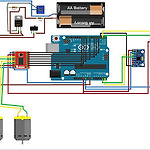 Self-Balancing Two-Wheel Robot Is Controlled By Android
Self-Balancing Two-Wheel Robot Is Controlled By Android
Mayıs 10, 2017ANDROID APK apk download link: denge_robot_apkROBOT PARTS-Plastic Tire Wheel with DC 3-6V Gear Motor for Robot 65*27MM x2 -UNO R3 MEGA328P ATMEGA16U2 Development Board x1-Plastic Box For Robotic Body x2-Pololu TB6612FNG Dual Motor Driver-MPU6050 6 Axis Acceleration and Gyro Sensor-HC-05 Bluetooth Module-Samsung ICR18650-22F 2200mAh(Green)Battery Circuit Diagram ARDUINO CODESarduino..
 Franko – Arduino Self Balancing Robot
Franko – Arduino Self Balancing Robot
My latest Arduino DIY project is a self balancing robot.Arduino Uno R3 microcontroller board is used for this project. MPU6050, an 6DOF IMU (with accelerometer and gyroscope) is used to get the angle and L298N motor controller board controls the 2 motors.The motors are 12V 122rpm and the wheels are 8cm in diameter.Robot size is 17x10x30 cm. Three plexiglas plates are used to hold the frame and p..
 Two-wheel self-balancing robot
Two-wheel self-balancing robot
After my first fast made self balancing robot, I want to better understand it and especially to try different control methods. For me it is necessary to simulate the whole stuff on computer (robot + control law).The first step is therefore to model the robot with mathematical equations. Because of the complexity of the model I do make some assumption and simplification.The model is separated int..
 Your Arduino Balancing Robot (YABR)
Your Arduino Balancing Robot (YABR)
Your Arduino Balancing Robot (YABR) is a self-balancing robot that you can build yourself as a school project or as a fun project with your kids. It might look simple but there is a lot that you can learn from building this self-balancing robot.In contrast to most self-balancing robots, this one uses stepper motors instead of regular DC motors. The main reason is that stepper motors are precise ..
 B-Robot EVO 2 KIT (Plug and Play Robot version)
B-Robot EVO 2 KIT (Plug and Play Robot version)
JJrobots´s B-ROBOT EVO 2 Kit. Created to simplify the set up and integration of all the different devices involved in this project. This COMPLETE VERSION includes all the electronic and hardware components required to create the B-Robot. You just need to assemble everything (optional 3D parts) What you get when you buy this KIT: jjRobots Brain Shield Arduino Leonardo (CLONE) + USB cable (already..
 B-Robot EVO 2. Much more than a self balancing robot
B-Robot EVO 2. Much more than a self balancing robot
REMOTELY CONTROL YOUR B-ROBOT EVO Control and tune-up your B-robot from your own smartphone/ tablet using the Control APP (freely available on Google play).Modify its PID robotic control in real time and see how that affects to its behaviour and performance.The new version displays the battery status and robot´s tilt angle in real time. Control the two servo output just tapping on the screen. HA..
 B-Robot EVO 2 Assembly guide
B-Robot EVO 2 Assembly guide
Better than a bunch of photos we have created an Assembly guide video. Some steps, like how to program the Arduino, controlling your robot or Troubleshooting are listed below. The interactive 3D model will help you to get a good idea about how the B-robot EVO looks. Part list: jjRobots Brain Shield (or equivalent: schematic info here) Arduino Leonardo (CLONE) + USB cable (already programmed) 2x ..
